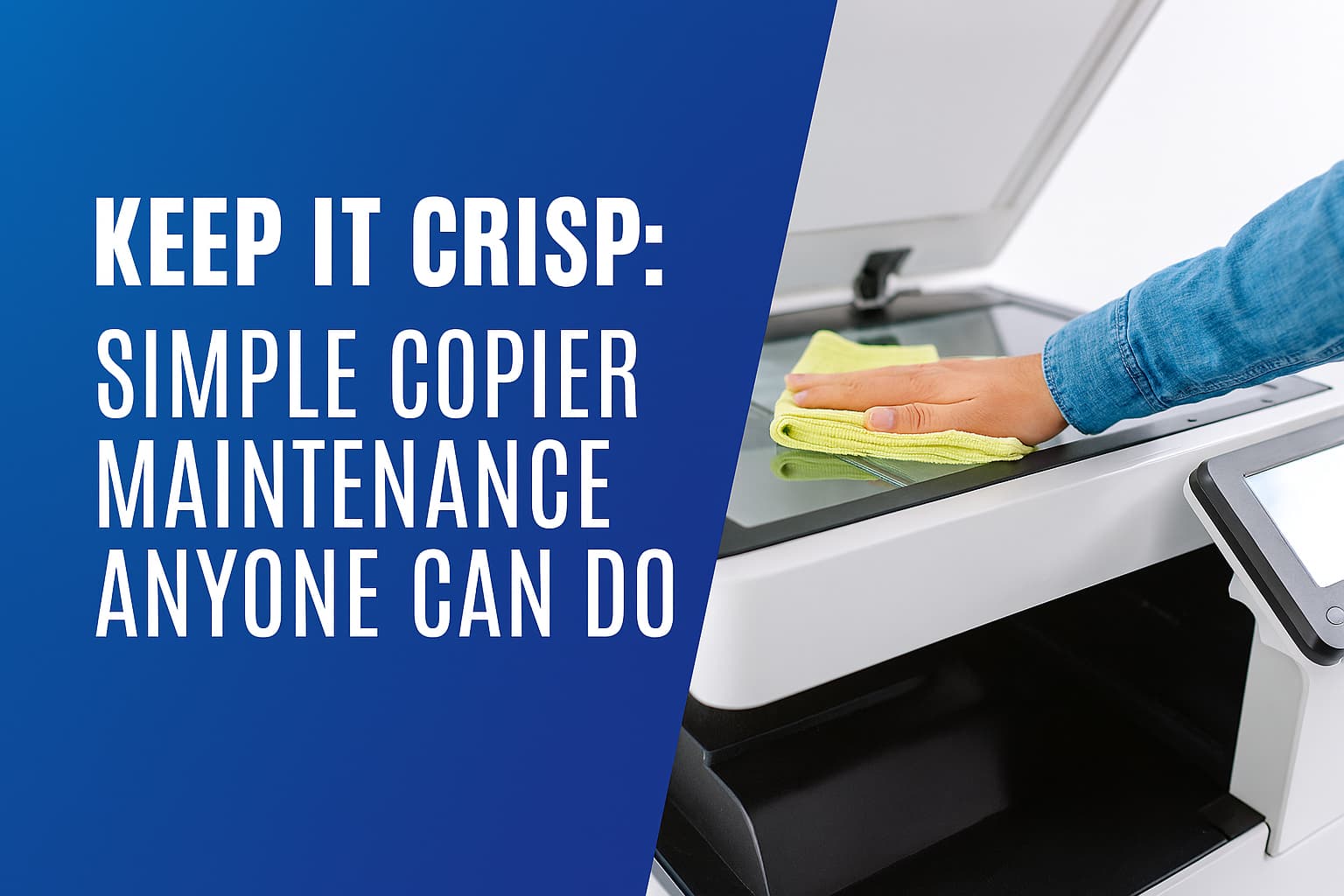Whether you’re printing contracts, marketing flyers or invoices, a well-maintained copier is the key to keeping the workflow smooth and documents sharp. The good news is that you don’t need a technician to keep your machine in top shape. Here are some easy maintenance tips that anyone can follow to extend the life of your copier and avoid jams or blurry copies and prints.
Clean the glass regularly
Smudges, dust and fingerprints on the copier glass can lead to streaks or ghost images on your copies. Use a soft, lint-free cloth and a bit of eye-glass cleaner to gently wipe it down. Make this part of your weekly routine, especially if your copier sees heavy use.
PRO TIP: You can purchase a glass cleaner specifically designed for photocopiers from Bridgeport Office Solutions. This cleaner also contains an anti-static property which helps to reduce jamming.
Warm it up before you print
If you are in a rush to print something, give your copier a minute to warm up. Most machines have a quick start mode but letting it reach optimal temperature ensures better print quality and reduces wear on internal components. Think of it like warming up your car on a cold morning – it just performs better. Thus, if you know you will be printing a lot, power one the machine or wake it from sleep mode when you arrive at the office so that it is ready to print when you are.
Use quality paper
This is a big one. Cheap paper may save a few bucks up front, but it can cause jams, leave behind paper dust and wear down rollers and internal parts faster. Look for paper that’s recommended for laser printers and/or copiers, at least 20-24 lb. weight. Bonus: Good quality paper also makes your prints look much better.
Load paper carefully
It sounds simple, but misaligned paper is one of the top causes of jams and misfeeds. Fan the stack before loading to prevent pages from sticking together and make sure the guides are snug (but not too tight). Never overfill the tray... this can cause damage to sensors, leavers, and other internal components.
Invest in quality toner
Generic, inexpensive toner may be tempting, but they can lead to inconsistent prints, leaks or even damage to your machine. Stick with manufacturer recommended toner or trusted third party brands that meet OEM standards from reliable suppliers such as Bridgeport Office Solutions. Your copier will thank you.
Choose the right copier for your needs
Not all copiers are created equally. And different copiers are designed for different purposes. Some are designed for low-volume and small office printing, while others are designed for high-volume production printing. Some are for proofing, others for faxing and scanning. Finding the right printer for your print environment is likely the most important factor to ensure long life and reliability.
If you are printing high volumes, scanning multi-page contracts or need wireless functionality, your machine must match your workflow. The sales professionals at Bridgeport Office Solutions can help you find the perfect fit, whether you’re a solo entrepreneur or managing a full office of 100+ employees. The team at Bridgeport Office Solutions knows the ins and outs of copier technology and can recommend models to save you time, money and headaches.
Final Thoughts
A little care goes a long way. With these simple habits, you will keep your copier humming and your prints looking sharp. Need help choosing or upgrading your machine? Reach out to Bridgeport Office Solutions – We have your back!